Simple and Clean
04 Oct 2023I have had previous experience with both HTML and CSS through freeCodeCamp’s Responsive Web Design courses. I never finished the curriculum offered, but I do believe I came out of it with a decent amount of knowledge about both. Still the reason I left the course unfinished primarily had to do with how I felt overwhelmed by the number of different elements and different ways to style or modify them. I managed to create a basic survey form and a tribute page using HTML and CSS, but stopped once I was tasked with creating a documentation page. Considering my goal of working in software engineering, I knew I would have to return and finish the curriculum at some point.
This brings me to my current software engineering course, where I have been reintroduced to HTML and CSS. We spent one week learning the basics with my old friend freeCodeCamp used as an additional resource. But primarily, I reviewed both by practicing them in a few assignments where I designed a simple webpage that displayed some background on various internet browsers. One particular new technique I learned involved neatly organizing different information into separate columns. I also learned about importing Google fonts and linking pages by referencing other HTML files (the hard way I might add since it cost me an in-class assignment). But I believe the greatest strategy I learned was using a combination of <div> tags with class or id attributes to modify specific elements of a webpage.
Gaining Confidence
My success at completing the assignment would strengthen my confidence in my ability to create using HTML and CSS. It is a personal goal of mine to create my own webpage similar to the professional portfolio I currently use to store these essays. But there are a few barriers I must overcome before moving on creating my page. For example, my understanding of the differences between padding, margins, borders, and how they can all be used to shape elements was only “okay” at best. One other particular barrier exists in my perceived lack of webpage design aesthetic. I have yet to really figure out for myself what makes a good design. I possess ideas: I think webpages should be minimal, easy to read, and easy to navigate. My usual strategy for designing things is to take inspiration from something that already exists that I personally like. Fortunately for me, there are many websites I find aesthetically pleasing and easy to navigate through. All I need to do now is find a way to replicate the parts of the sites I do like.
Simplifying a Complex Job
In class the instructor briefly showed how we could check the HTML and CSS of websites by accessing the browser’s developer tools. This was huge. Much like I could try to understand how a machine works by disassembling it and putting it back together, I could try to recreate websites by checking its HTML and CSS… Or at least, that’s what I would say if every major site had easy to read HTML for a person at my level. The reality is that there are a lot of different elements put in place with differing complexities of CSS to modify each element in many major websites. I sometimes wonder to myself how quickly people can create websites considering everything that exists in them.
Are there any drawbacks to frameworks?
The last assignment I finished involved recreating the homepage of a website of my choice. For that assignment I chose to try and recreate the Hawaiian Humane Society home webpage which I’ve shared a screenshot of below:
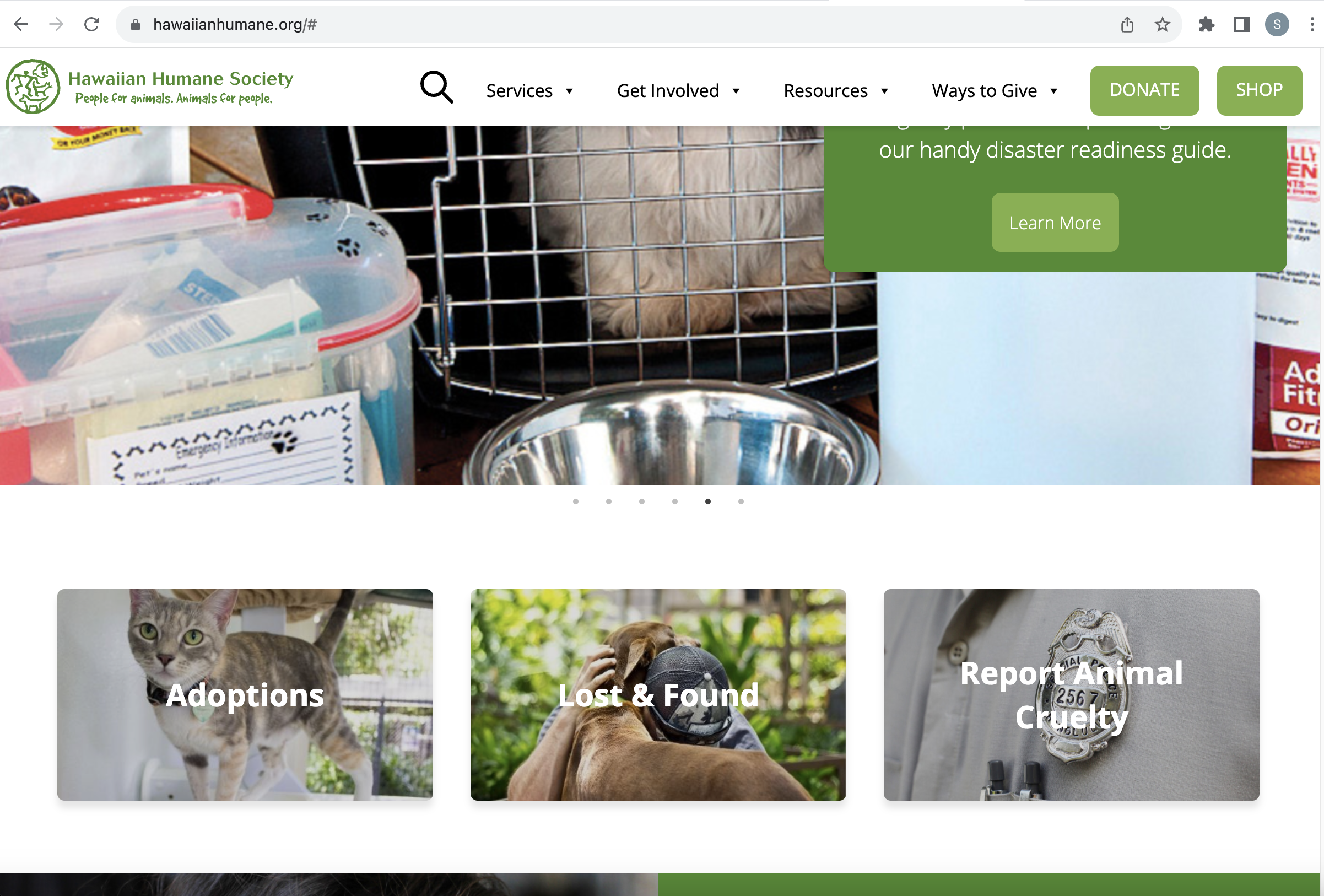
I didn’t immediately encounter any issues attempting to recreate it. A previous assignment served as a tutorial on how to create a navigation bar, complete with a logo, search icon, buttons, and dropdown menus. In fact, even if I had forgotten how to create a navigation bar, Bootstrap’s official documentation page serves as an important resource to implementing different types of elements in a webpage. What I did struggle with eventually was with styling techniques I had not used in previous assignments. For my website choice, specifically, I didn’t know how to style buttons to overlay images onto them nor did I know how to add floating elements on top of backgrounds.
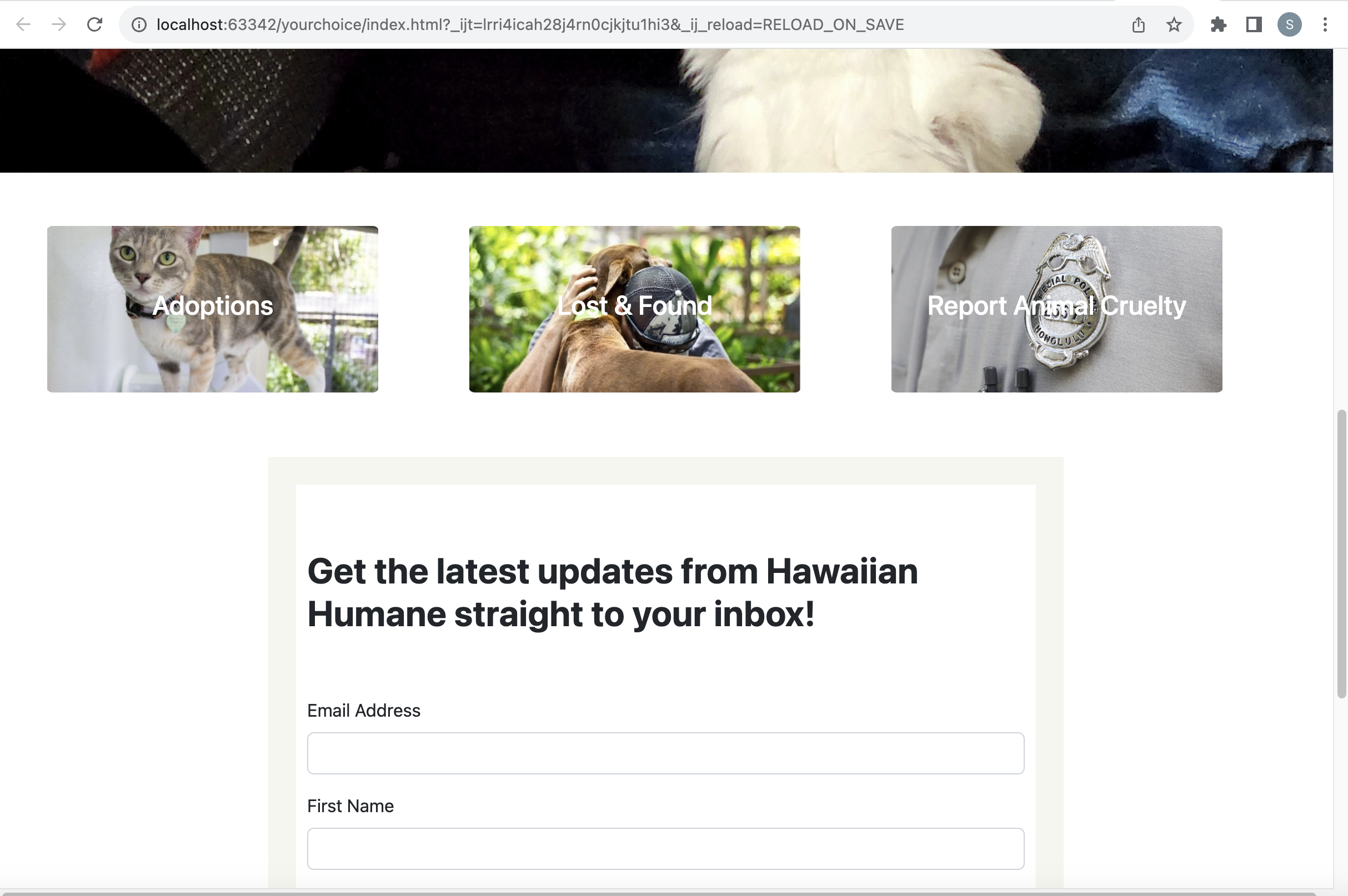
The above is my attempted recreation that I submitted. I spent roughly six hours working on the assignment, keeping note of what I wasn’t able to recreate. I utilized a variety of resources to help me recreate the site including browser developer tools to identify specific elements, Bootstrap’s official documentation pages, assistive AI, and quick Google searches. If there is one sure thing that I have learned coming out of the assignment, it’s that there is a lot more I have yet to understand and learn about Bootstrap. As someone who believe he still requires more practice with HTML and CSS, relying on Bootstrap requires another learning curve that I need to overcome.
Despite the drawback, I believe the documentation page still provides a level of extra productivity that I can enjoy. I can confidently state that if I had relied strictly on HTML and CSS, I would have required several more hours to create what I did. And while the utility classes that come with Bootstrap do have their limitations in terms of sizing, I still have the ability to augment these classes with CSS. The only other drawback I could come up with involved uniqueness - that is that Bootstrap has a certain look to it that more seasoned web developers would be able to identify with a quick glance. In today’s world where several user interfaces tend to share very similar aesthetics, I personally think this is a very minor drawback. The most important part of design is that it’s easy to understand, and I believe Bootstrap can do an excellent job at accomplishing that.
All that said, I move forward with an even stronger belief that <div> elements with class and id attributes are the answer to most things in HTML.